Dev Log 03: Beat Maps A Diagram For Fun
What is it?
We've all probably experienced a moment where you do something believing everything to be well until you realize you misinterpreted one thing about your task and now you have to backtrack. Here's what you can do. Beat maps are diagrams that illustrate the distribution of gameplay moments (or beats) throughout your game. Take a look at some examples below. The first is from a Level Design class investigating Xmen Origins: Wolverine(2009) and the second is from a Design Practice course.
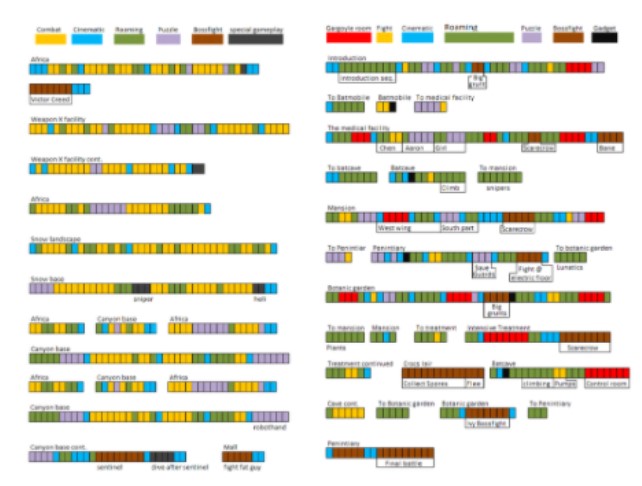
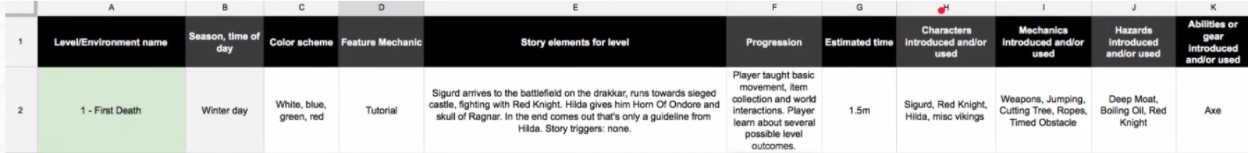
You can use color coding, spreadsheets, iconography and more; tailor the beatmap to the problem it needs to solve. In many cases they are used to illustrate game progression, player engagement, required player objects and content that needs to be made.
Why Should You Care?
They are important throughout all stages of development but especially pre-production and concepting. You can use them to identify stretches of prolonged gameplay and how gameplay events mix together to create an engaging experience for players. For example in the first image above the left side shows that the gameplay consists mostly of back to back combat scenarios. Would you like to do the same thing over and over again? Eventually, that becomes boring especially if you have to do it to progress the game that you just spent $80 on; you do not want that experience to be bad because you're also spending your time that way too — you can't get that back. The right side updates the gameplay to have peaks and valleys to maintain player engagement(notice the more varied colors on the right image). For example, a horror but each minute there's a jump scare so it fails in its genre. Using beatmaps in this manner gives a quick overview on how enjoyable and engaging your game is before you spend hundreds of thousands of dollars and years of time developing.
The second image does the same but now focuses on the developers. It uses a spreadsheet breaking down each level/area into its core features that differentiate it from others. Most importantly, it focuses on how the player progresses and what they need to be able to do so. This then informs developers on what needs to created, which are the high priority tasks, what the players are capable and aware of and more. This allows the development team to recognize any logical errors like expecting the player to use a highly complex ability when they've only learned its most basic form. Another example is requiring players to have a "key" to progress but it cannot be acquired until the later levels. Problems like these and many more can be solved early in the process saving time, money and emotional heartache. They will aide your team in knowing what is happening without relying on each person's memory — improving efficiency.
Beatmaps will definitely be used when developing Under Choices for my Design Practice Course.
DevLogProject_DP3
| Status | Released |
| Author | wilsonchan |
More posts
- Dev Log 06: Into ProductionDec 10, 2021
- Dev Log 05: SchedulingNov 20, 2021
- Dev Log 04: User Centered DesignNov 01, 2021
- Devlog 02: Pitching a GameSep 28, 2021
- Dev Log 01: Why You NEED to do Game ResearchSep 18, 2021
Leave a comment
Log in with itch.io to leave a comment.